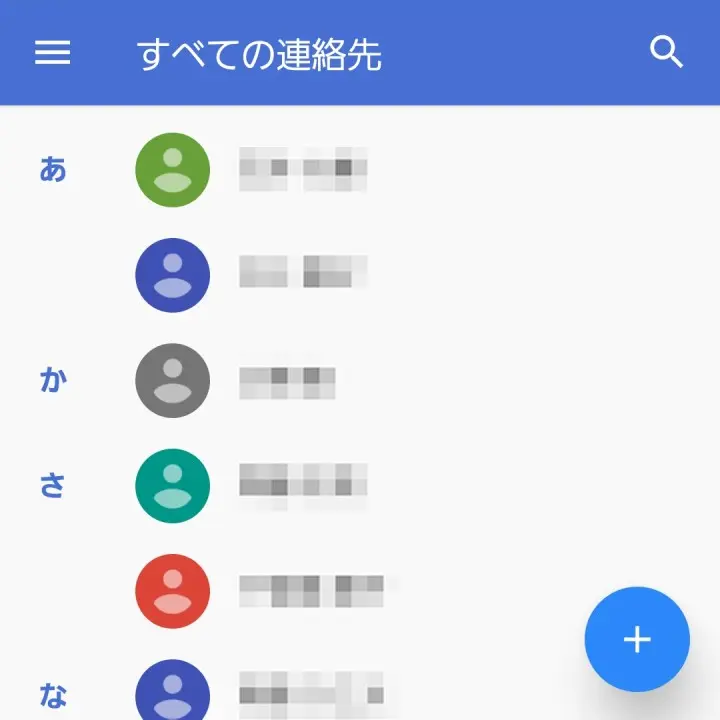
We will show you how to customize your keyboard background on your Android device and introduce some recommended apps. Have fun changing the design and color to your liking as an easy way to express your individuality!
How to customize your keyboard background
1. Change the background using a widget
The widget allows you to easily customize the keyboard background of your Android device. Select your favorite photo or design and set it as your background.
2. Use a Theme App
There are many apps available for customizing keyboard themes on Android devices, making it easy to change the look of your keyboard.
3. Adjust color and transparency
Some keyboard apps have the ability to customize the background color and transparency. Try adjusting it to your liking and create your own originality.
4. Set the original image
You can also set your own photos or original designs as the keyboard background. This is a great way to express your individuality.
5. Customize your keyboard app
Some keyboard apps allow you to further customize them by adjusting detailed settings, such as fonts and button shapes.
FAQ
How to change keyboard background on Android?
How to change the keyboard background on AndroidsettingFrom the menuLanguage and inputSelectVirtual KeyboardSelect and thenkeyboardSelectthemeChange the setting.
How do I customize my keyboard theme?
AndroidTo customize your device's keyboard,Keyboard AppDownload and change the settings.
How do I change the pre-installed keyboard background?
settingOpen the app,Language and inputThen,Default KeyboardSelectthemeFrom SettingsbackgroundYou can change the setting.
Can I use other apps to personalize my keyboard background?
yes,Using other appsKeyboard backgroundMake it personalteethYesis.
Did you get a refund? The forefront of gaming smartphones! Recommended Android devices
The forefront of gaming smartphones! Recommended Android devicesIs there a way to add my own keyboard background image?
yes,AndroidDepending on the keyboard app,Ability to add your own background image providedPlease check the settings menu of each app.
Thank you for reading the article. Customize your keyboard background! Express your individuality on Android Categories No tip.




![Customize your home screen! Customize your icons however you like [Android] 15 e3839be383bce383a0e794bbe99da2e382abe382b9e382bfe3839ee382a4e382baefbc81e382a2e382a4e382b3e383b3e38292e887aae794b1e887aae59ca8e381ab](https://andoroido.me/wp-content/uploads/e3839be383bce383a0e794bbe99da2e382abe382b9e382bfe3839ee382a4e382baefbc81e382a2e382a4e382b3e383b3e38292e887aae794b1e887aae59ca8e381ab-135x300.jpg)




You might be interested in