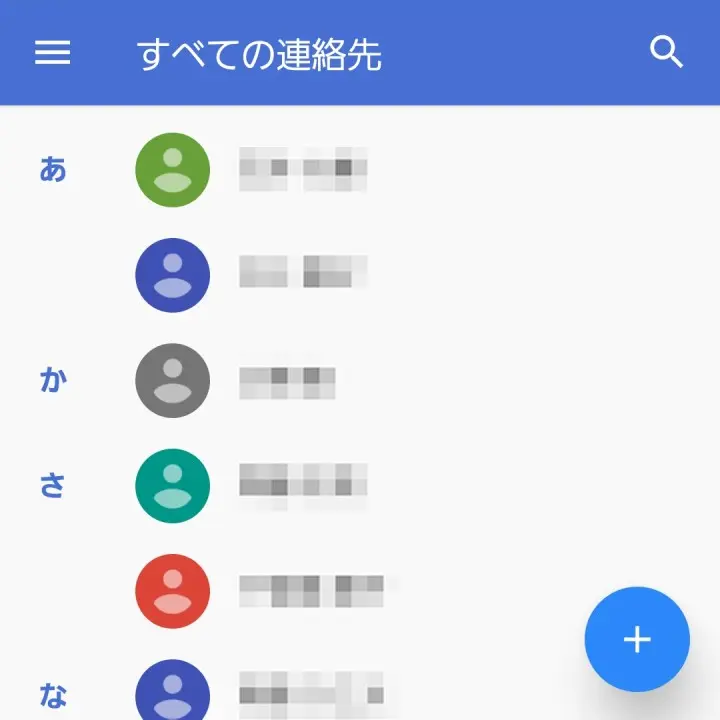
Android users, are you having trouble with ghost touch? This article explains in detail the causes and solutions to ghost touch. Please refer to it for comfortable smartphone operation.
How to fix the ghost touch issue
1. Remove the screen protector
One of the reasons for ghost touch is that the screen protector is not applied properly, try removing it to see if that fixes the issue.
2. Perform calibration
Sometimes the screen calibration of Android devices can be off, try running a calibration from Settings, this may improve touch accuracy.
3. Check for OS updates
Make sure your Android device software is up to date. Some ghost touch issues can be caused by a bug in the OS. If an update is available, try applying it.
4. Delete the app
Sometimes, installed apps can cause ghost touch. Removing certain apps may fix the problem. Be sure to check carefully which apps you installed after the problem started.
5. Contacting repair service
If the above methods don't fix the problem, consider contacting a repair service or the manufacturer. It's important to get a professional opinion, as there may be a problem with the device itself.
FAQ
Why does ghost touch occur?
Ghost Touchteeth,Smartphone screenbut Malfunction This is one of the causes.
Is there a way to prevent ghost touch?
yes,Ghost TouchThere is a way to prevent this.Adjust the display sensitivityOr,Dedicated protective filmIt is effective to stick it on.
How to fix ghost touch?
Ghost TouchThe means to correct this isClean up the screenorRestart your deviceis.
Why do I experience ghost touches in certain applications?
Why do ghost touches occur in certain applications?teeth,This could be due to a bug in the application or lack of proper calibration.is.
Did you get a refund?Unexpected vibrations on your Android? Unraveling the mystery of Ghost VibesWhat to do if ghost touch is a persistent issue?
If ghost touch is a persistent issue, you can try to calibrate your screen.The key is to carry out the following. This may temporarily fix the glitch. If the problem persists,Restart your deviceHowever, the root cause may be a hardware failure, soIt's important to consult an expertis.
Thank you for reading the article. For Android users who are troubled by ghost touch! Causes and solutions Categories No tip.




![LINE app crashes frequently? Tips for stabilizing it [Android] 12 linee382a2e38397e383aae3818ce9a0bbe7b981e381abe890bde381a1e3828befbc9fe5ae89e5ae9ae58c96e381aee7a798e8a8a3e38090androide38091](https://andoroido.me/wp-content/uploads/linee382a2e38397e383aae3818ce9a0bbe7b981e381abe890bde381a1e3828befbc9fe5ae89e5ae9ae58c96e381aee7a798e8a8a3e38090androide38091-300x264.jpg)




You might be interested in