
A must-read for those who are having trouble dealing with VCF files! We will introduce tips for smooth contact management on Android. We will also tell you how to easily back up and share your contacts. Let's master it and make the most of it.
How to handle VCF files
1. What is a VCF file?
VCF files are a standard format for storing contact information and are commonly used on Android devices. Typically, a single VCF file can contain contact information such as name, phone number, and email address.
2. How to export VCF files
To export a VCF file from your Android device, you usually go to the Contacts app settings and select the "Export Contacts" option. From there you can save the VCF file.
3. How to import VCF files
To import a VCF file to your Android device, you would normally use a file manager app, select the VCF file and choose the "Add to Contacts" option, which will add a new contact.
4. Importance of Backing Up VCF Files
VCF files contain important contact information, so it's important to back them up regularly so that in the unlikely event of data loss, you can restore your information from the backup.
5. How to share VCF files
To share a VCF file with other devices or apps, you usually use a file sharing feature, for example, you can send the VCF file via email or upload it to cloud storage to share it.
FAQ
How can I import VCF files to my Android device?
To import the VCF file to your Android device,Contacts AppOpensettingfromImport/ExportSelectVCF FileSelect and import.
How to export VCF files on Android?
VCF file on AndroidexportThe way to do this iscontact addressOpen the app and go to the menuImport/ExportSelectVCF formatinWrite it outThe answer is to choose.
How to merge multiple VCF files at once in Android?
How to merge multiple VCF files at once on Android?"Merge Contacts"Use an app such as.
How to edit contact information in VCF file on Android?
How to edit contact information in a VCF file on AndroidGoogle ContactsIt's by using the app.
Did you get a refund? Send videos from iPhone to Android! Easy sharing method
Send videos from iPhone to Android! Easy sharing methodHow to create a group contact list in Android using a VCF file?
VCF fileGoogle DriveUpload tocontact addressIn the appimportYou can create a group contact list on Android by
Thank you for reading the article. How to handle VCF files! Tips for managing contacts on Android Categories No tip.

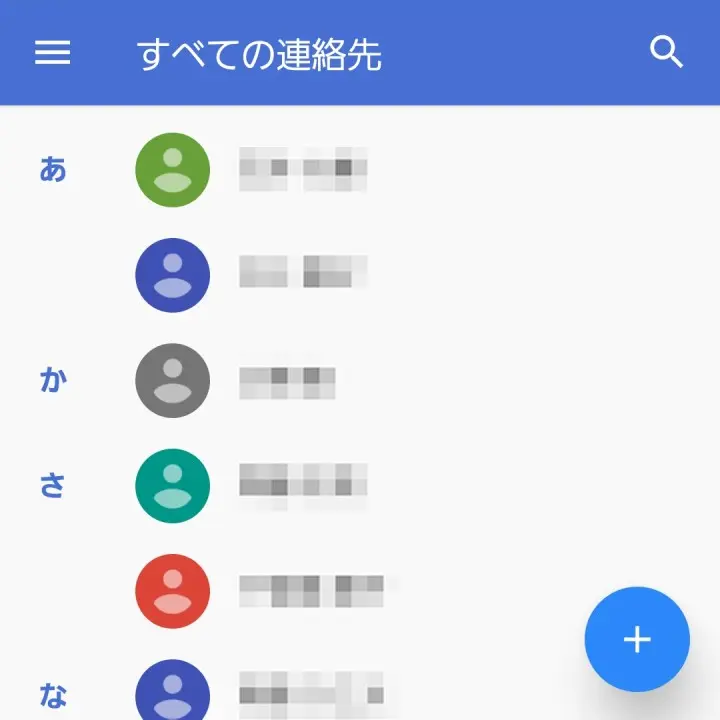







You might be interested in