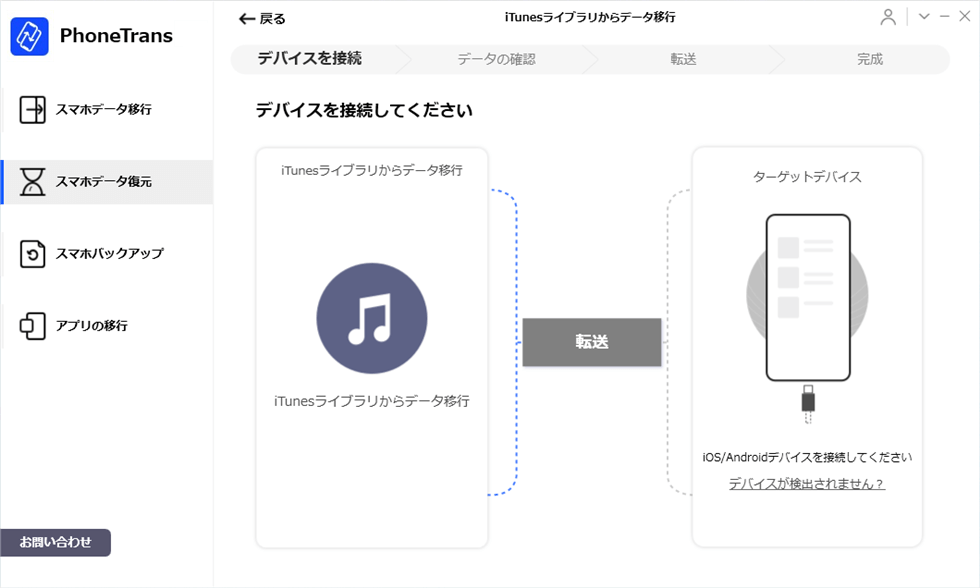
Wi-Fi Direct is a convenient feature that allows high-speed data transfer between Android devices. This article will explain in detail how to utilize Wi-Fi Direct and how to use it conveniently. It is recommended for those who want to transfer data efficiently.
- Benefits and Usage of Wi-Fi Direct
-
FAQ
- What settings are required to use Wi-Fi Direct?
- How to transfer data between Android devices using Wi-Fi Direct?
- Are there any restrictions on file formats when transferring data using Wi-Fi Direct?
- What causes an unstable connection when using Wi-Fi Direct?
- Is it possible to transfer data between multiple Android devices at the same time using Wi-Fi Direct?
Benefits and Usage of Wi-Fi Direct
1. High-speed data transfer
Wi-Fi Direct allows you to transfer data directly to other devices at high speeds and securely, making data sharing faster and more efficient than regular Wi-Fi.
2. Convenient wireless connection
Using Wi-Fi Direct, devices can be connected directly to each other without going through an Internet connection or a wireless LAN router. This makes it easy to share data when you are away from home or in places with limited network access.
3. Privacy and Security
Wi-Fi Direct has the advantage of being less susceptible to external interference and eavesdropping because it communicates directly between devices, making it a good choice for securely transferring private data.
4. Simultaneous connection with multiple devices
Wi-Fi Direct allows multiple devices to connect and share data at the same time, making it convenient for group work or sharing photos and videos with friends.
5. Streaming content
Using Wi-Fi Direct, you can stream content such as music and videos between devices, making it convenient for watching movies on a big screen or sharing music across multiple speakers.
FAQ
What settings are required to use Wi-Fi Direct?
To use Wi-Fi Direct,No configuration requiredSpecialNo setup or internet connection requiredEasily connect devices directly.
How to transfer data between Android devices using Wi-Fi Direct?
Android devicesBetweenWi-Fi DirectTo transfer data using , go to Settings > Connections and Sharing > Wi-Fi Direct and discover and connect to other devices.
Are there any restrictions on file formats when transferring data using Wi-Fi Direct?
yes,There are no file format restrictions when transferring data using Wi-Fi Direct..
What causes an unstable connection when using Wi-Fi Direct?
The cause of the unstable connection isThe devices are too far apart That is it.
Did you get a refund? Check out the disadvantages of switching from iPhone to Android!
Check out the disadvantages of switching from iPhone to Android!Is it possible to transfer data between multiple Android devices at the same time using Wi-Fi Direct?
yes,Multiple Android DevicesBetweenat the same timeYou cannot transfer data using Wi-Fi Direct.Yesis.
Thank you for reading the article. Use Wi-Fi Direct! Make data transfers more convenient on Android Categories Date to Sinkuro.

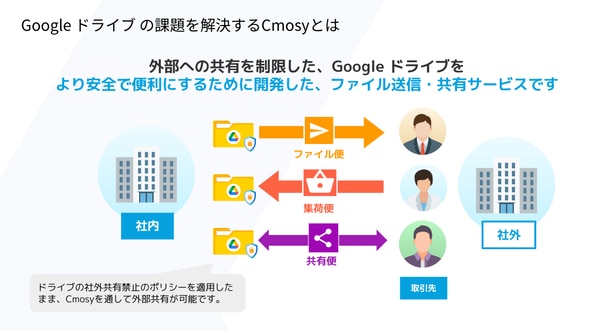



![Why can't I post? How to fix Twitter video glitches [Android] 16 e381aae3819ce68a95e7a8bfe381a7e3818de381aae38184efbc9ftwittere58b95e794bbe4b88de585b7e59088e381aee5afbee7ad96e38090androide38091](https://andoroido.me/wp-content/uploads/e381aae3819ce68a95e7a8bfe381a7e3818de381aae38184efbc9ftwittere58b95e794bbe4b88de585b7e59088e381aee5afbee7ad96e38090androide38091-300x147.png)


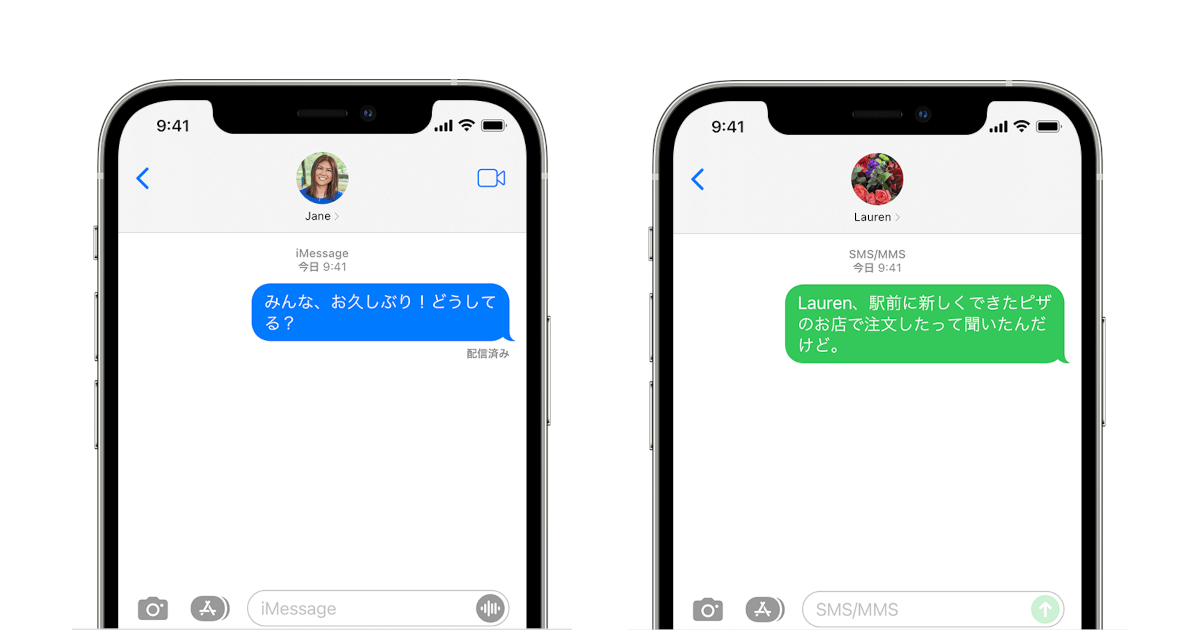
You might be interested in