
We will show you how to easily and effectively back up important data on your Android device. We will explain in detail how to use the JS Auto Backup app and its useful features. Protect your data with peace of mind!
The Importance of Backups
1. Prevent data loss
Backups are essential to reduce the risk of losing important data on your device, so that you can restore it from a backup in the unlikely event that your device fails or your data is lost.
2. Eliminate wasted time
By performing regular backups, you can avoid having to recreate or restore necessary data if it is lost, which will improve work efficiency and save you time.
3. Increased sense of security
If your data is properly backed up, you can calmly deal with emergencies. Backing up your data regularly will also give you peace of mind.
4. Benefits of data migration and exchange
If you have a backup, you can easily transfer your data to a new device or replace your device.
5. Recovering from a system failure
Even if a system failure occurs, you can quickly recover by using the backup to restore data. Backups are a powerful tool for preparing for unexpected troubles.
FAQ
How to restore a backup?
How to restore a backup:setting→system→backupand reset →Recover DataSelect
How long is backup data stored?
Backup data retention periodis unlimited.
What should I do if the backup fails?
If the backup fails,FirstappropriateCheck the error message andRestart your device and thenTry the backup again.If that doesn't solve your problem,Change your backup method, orWe recommend that you consider alternative backup methods such as Google Drive.
Is there a limit to the backup capacity?
yes,Google AccountofbackupCapacity islimitThere is.
Did you get a refund? Root your Android device with Kingo! Important points for safe operation
Root your Android device with Kingo! Important points for safe operationCan I configure the frequency of backups?
yes,AndroidIn your device settingsbackupYou can freely set the frequency.
Thank you for reading the article. Backup is now OK! JS Auto Backup [Android version] Categories April Kaihatsu.

![Backup is now OK! JS Auto Backup [Android version] 13 e38390e38383e382afe382a2e38383e38397e381afe38193e3828ce381a7okefbc81 jse887aae58b95e38390e38383e382afe382a2e38383e38397e38090androide78988](https://andoroido.me/wp-content/uploads/e38390e38383e382afe382a2e38383e38397e381afe38193e3828ce381a7okefbc81jse887aae58b95e38390e38383e382afe382a2e38383e38397e38090androide78988.png)

![Free to play! Game Boy emulator [Android version] 15 e784a1e69699e381a7e9818ae381b9e3828befbc81game boye382a8e3839fe383a5e383ace383bce382bfe383bce38090androide78988e38091](https://andoroido.me/wp-content/uploads/e784a1e69699e381a7e9818ae381b9e3828befbc81game-boye382a8e3839fe383a5e383ace383bce382bfe383bce38090androide78988e38091-300x169.jpg)
![From brain training to solving puzzles! Escape Game App [Android version] 16 e884b3e38388e383ace3818be38289e8ac8ee8a7a3e3818de381bee381a7efbc81e884b1e587bae382b2e383bce383a0e382a2e38397e383aae38090androide78988](https://andoroido.me/wp-content/uploads/e884b3e38388e383ace3818be38289e8ac8ee8a7a3e3818de381bee381a7efbc81e884b1e587bae382b2e383bce383a0e382a2e38397e383aae38090androide78988-169x300.jpg)
![Expand your AR experience! AR-compatible camera app [Android version] 17 are4bd93e9a893e3818ce5ba83e3818ce3828befbc81are5afbee5bf9ce382abe383a1e383a9e382a2e38397e383aae38090androide78988e38091](https://andoroido.me/wp-content/uploads/are4bd93e9a893e3818ce5ba83e3818ce3828befbc81are5afbee5bf9ce382abe383a1e383a9e382a2e38397e383aae38090androide78988e38091-300x200.jpg)


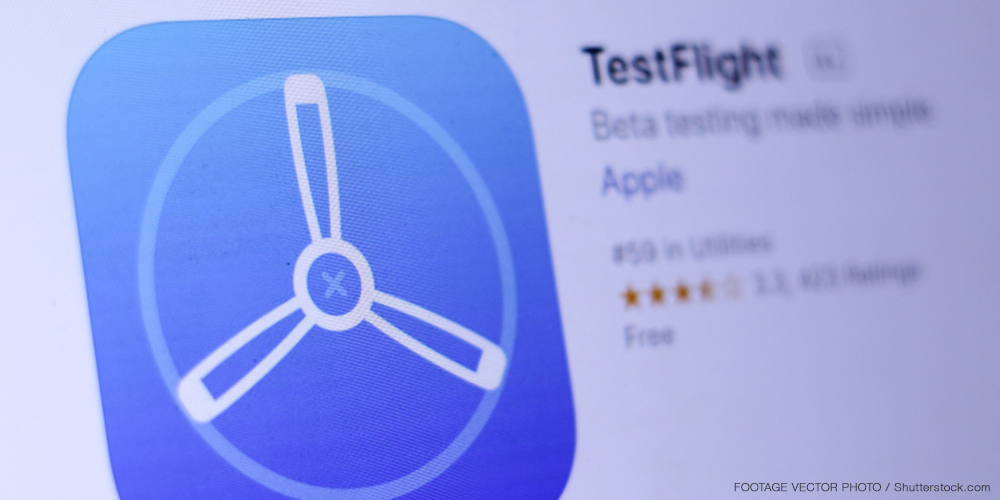
You might be interested in