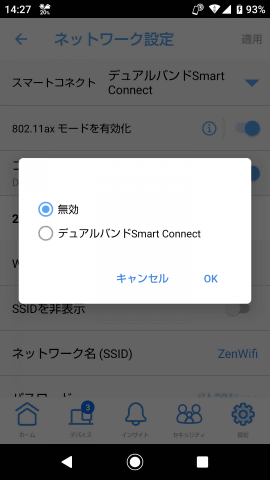
Have you ever encountered a problem with the LINE notification icon not displaying on your Android device? This article will explain in detail how to fix it. Check out how to troubleshoot the LINE icon display!
- What to do when the LINE notification icon is not displayed
-
FAQ
- What should I do if the LINE icon is not displayed?
- Why is the LINE notification icon not appearing on Android?
- Is it possible to solve the issue where the LINE notification icon is temporarily not displayed?
- If the LINE icon doesn't appear on my Android, how do I restart it?
- Is there anything I can do to make the LINE notification icon display correctly?
What to do when the LINE notification icon is not displayed
1. Check your notification settings
If the notification icon is not displayed, first check the notification settings of the LINE app. Check that the notification settings are set properly from the settings screen and correct them if necessary.
2. Restart your device
Sometimes a temporary issue with your device can affect the display of notification icons, try restarting your device to see if that can resolve the issue.
3. Check for updates to the LINE app
Make sure you have the latest version of the LINE app. Older versions of the app may cause issues with notifications. Updating to the latest version may solve the issue.
4. Clear your cache
Sometimes the app cache can prevent notifications from displaying properly. Try clearing the LINE app cache from Settings. This may fix the issue.
5. Check your device settings
Your device's own settings can also affect the display of notification icons. Check your notification settings and your device's battery saver to make sure they aren't blocking notifications. Adjust your settings if necessary.
FAQ
What should I do if the LINE icon is not displayed?
LINEIf the icon is not displayed,Restart the appOrRestart your phoneIt's a good idea to do so.
Why is the LINE notification icon not appearing on Android?
LINEofNotification IconThe reason why it doesn't appear on Android isNotification settingsIt is possible that it is not set properly.Please check your notification settings.
Is it possible to solve the issue where the LINE notification icon is temporarily not displayed?
yes,The problem of the LINE notification icon not displaying temporarily can be solvedis.Clear your cacheOr restarting the app may solve the issue.
If the LINE icon doesn't appear on my Android, how do I restart it?
LINEIf the icon is not displayed on Android,Restart your phonePlease give it a try.
Did you get a refund? A thorough comparison of the differences between MIUI and Android! Which one should you choose?
A thorough comparison of the differences between MIUI and Android! Which one should you choose?Is there anything I can do to make the LINE notification icon display correctly?
yes,"setting"fromApplication ManagementSelectLINEof "Clear cache" If that doesn't work, tryRestart your phoneThis may improve the situation.
Thank you for reading the article. What to do if the LINE! icon isn't displayed on Android Categories Android Toraburu Kaizen.

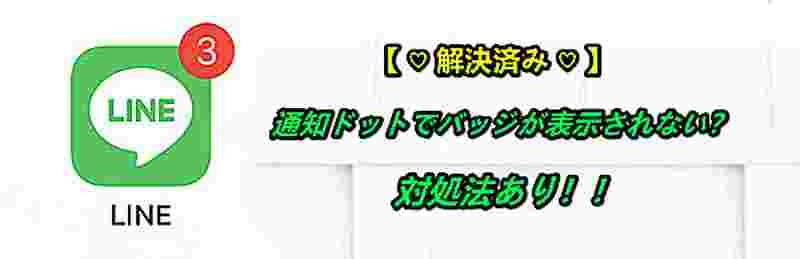



![Solve the problem of LINE notifications not disappearing! [Android] 16 linee9809ae79fa5e3818ce6b688e38188e381aae38184e59bb0e3828ae38194e381a8e38292e8a7a3e6b1baefbc81e38090androide38091](https://andoroido.me/wp-content/uploads/linee9809ae79fa5e3818ce6b688e38188e381aae38184e59bb0e3828ae38194e381a8e38292e8a7a3e6b1baefbc81e38090androide38091-300x201.jpg)

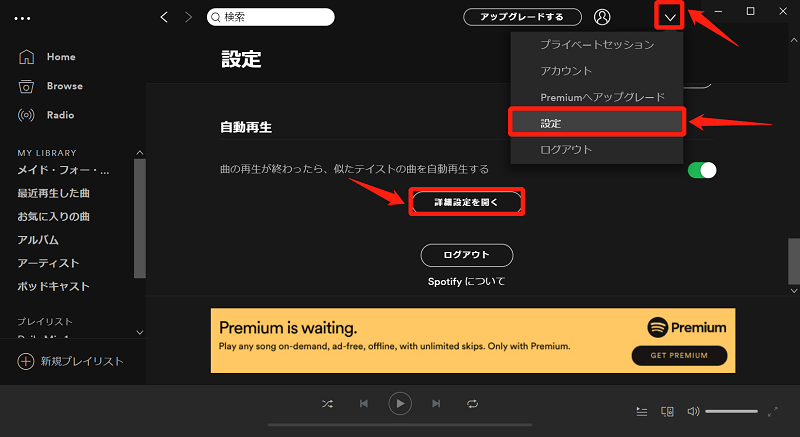

You might be interested in