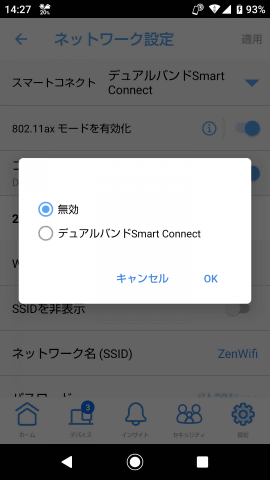
When you can't send photos on LINE, you'll need to troubleshoot your Android device. This article will explain the causes and solutions to sending errors, and provide detailed instructions on how to send photos smoothly. Easily fix your LINE problems!
How to troubleshoot photo sending issues
1. Update the LINE app to the latest version
First, please make sure you have the latest version of the LINE app, as older versions may cause issues with sending photos.
2. Check your network connection
If you are unable to send photos, please check your internet connection. You will need a stable Wi-Fi connection or mobile data connection.
3. Check your storage capacity
To send photos, your device's storage capacity must be sufficient. If the storage capacity is full, please delete some data.
4. Clear the app cache
If the LINE app cache is full, it may affect the sending of photos. Try clearing the cache from the app settings.
5. Restart your device
Sometimes restarting your device can resolve temporary issues, so please restart your device and then try sending photos again.
FAQ
Why can't I send photos on LINE?
LINEis usuallyInternet connectionIf your voice is weak,Device storage capacityIn cases where there is a shortage ofSend a photoThere are some things you can't do.
Why can't I send photos on LINE from my Android device?
I can't send photos via LINE on my Android devicecase,This is generally due to configuration or network connection issues.Please try rebooting your device, updating apps, and checking your device settings.
What should I do if I can't upload photos on LINE?
If you can't upload a photo,Restart the appOrRestart your deviceIf that doesn't work, tryClear the cache and data of the LINE appIt would be a good idea to try it.
Why do I get an error when trying to attach a photo to LINE on Android?
The photo size is too largeIt could be that you want to try reducing the size of the photo you are sending on your Android device.
Did you get a refund? What to do if the LINE! icon isn't displayed on Android
What to do if the LINE! icon isn't displayed on AndroidWhat can I do if I can't send photos to LINE?
In your phone's settings, allow the use of the camera and microphone.That is the solution.
Thank you for reading the article. Can't send photos on LINE? Troubleshooting for Android Categories Android Toraburu Kaizen.



![How to resolve LINE web page access error [Android] 15 linee382a6e382a7e38396e3839ae383bce382b8e382a2e382afe382bbe382b9e382a8e383a9e383bce38292e8a7a3e6b1bae38199e3828be38090androide38091](https://andoroido.me/wp-content/uploads/linee382a6e382a7e38396e3839ae383bce382b8e382a2e382afe382bbe382b9e382a8e383a9e383bce38292e8a7a3e6b1bae38199e3828be38090androide38091-300x91.jpg)



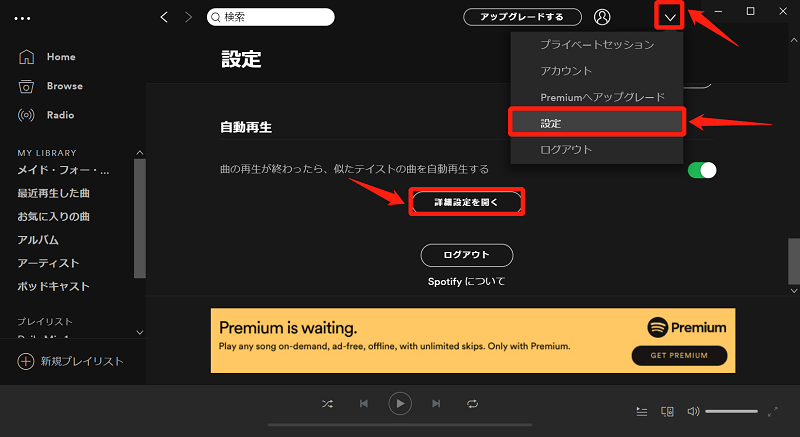

You might be interested in